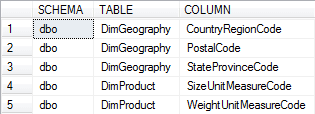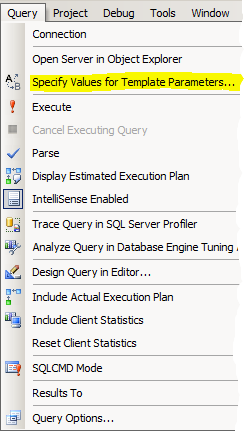Often, when working with databases there is a need to pass a parameter with set of elements.
Function described here (TABLE-Value UDF) converts a string in the form "aaa;bbb;ccc" to tabular form.
Additionally could be removed empty items.
In case if list has non-unique items, the function returns the serial number for each items group (RANK).
-- Drop Function if exists
IF EXISTS (SELECT * FROM sys.objects WHERE object_id = OBJECT_ID(N'dbo.tf_array2table'))
DROP FUNCTION dbo.tf_array2table;
GO
/*=============================================
Author:
Yuri Abele
Changes:
11.06.2013 - Yuri Abele - initial
Description:
Function to convert list of Values to Table
Usage: Get all items
SELECT item_index, item_value = IIF(item_value = '', '---', item_value), item_rank
FROM dbo.tf_array2table(N';ddd;bbb;ccc;;;ccc;ddd;eee;', N';', 0);
Usage: Get all non-empty items
SELECT * FROM dbo.tf_array2table(N';ddd;bbb;ccc;;;ccc;ddd;eee;', N';', 1);
Usage: Get all non-empty items and filter non-unique
SELECT * FROM dbo.tf_array2table(N';ddd;bbb;ccc;;;ccc;ddd;eee;', N';', 1)
WHERE item_rank=1;
=============================================*/
CREATE FUNCTION dbo.tf_array2table
(
@array NVARCHAR(MAX), -- List of delimited values
@delim NCHAR(1), -- Delimiter
@remove_empty BIT -- Flag to remove empty values
)
-- Container for Array Items
RETURNS @data TABLE(
item_index INT IDENTITY(1,1), -- 1-based index of item
item_value NVARCHAR(MAX), -- item value
item_rank INT -- item rank if items are not unique
)
AS BEGIN
-- Container for XML
DECLARE
@xml_text NVARCHAR(MAX),
@xml XML;
IF @remove_empty = 1 BEGIN
-- Remove empty inner items
WHILE (CHARINDEX(@delim + @delim, @array, 0) > 0) BEGIN
SET @array = REPLACE(@array, @delim + @delim, @delim);
END;
-- Remove empty left item
IF(LEFT(@array, 1) = @delim) BEGIN
SET @array = SUBSTRING(@array, 2, LEN(@array)-1)
END;
-- Remove empty right item
IF(RIGHT(@array, 1) = @delim) BEGIN
SET @array = SUBSTRING(@array, 1, LEN(@array)-1)
END;
END;
-- Prepare XML-Text
SET @xml_text = N'<L><I>' +
REPLACE(@array, @delim, N'</I><I>') +
N'</I></L>';
-- Convert Array to XML
SET @xml = CAST(@xml_text AS XML);
DECLARE @temp_data TABLE(
item_index INT IDENTITY(1,1),
item_value NVARCHAR(MAX)
)
-- Extract Array Items to Table-Variable
INSERT INTO @temp_data(item_value)
SELECT
item_value = item.value('.', 'NVARCHAR(MAX)')
FROM
@xml.nodes('//I') XMLDATA(item);
-- Calculate Rank for each item (to find non-unique items)
INSERT INTO @data(item_value, item_rank)
SELECT
item_value,
item_rank=RANK() OVER(PARTITION BY item_value ORDER BY item_index, item_value)
FROM
@temp_data
ORDER BY
item_index;
RETURN;
END;
GO
Usages:
-- Get all items
SELECT item_index, item_value = IIF(item_value = '', '---', item_value), item_rank
FROM dbo.tf_array2table(N';ddd;bbb;ccc;;;ccc;ddd;eee;', N';', 0);
Result
| item_index | item_value | item_rank |
|---|
| 1 | --- | 1 |
| 2 | ddd | 1 |
| 3 | bbb | 1 |
| 4 | ccc | 1 |
| 5 | --- | 2 |
| 6 | --- | 3 |
| 7 | ccc | 2 |
| 8 | ddd | 2 |
| 9 | eee | 1 |
| 10 | --- | 4 |
-- Get all non-empty items
SELECT * FROM dbo.tf_array2table(N';ddd;bbb;ccc;;;ccc;ddd;eee;', N';', 1);
Result
| item_index | item_value | item_rank |
|---|
| 1 | ddd | 1 |
| 2 | bbb | 1 |
| 3 | ccc | 1 |
| 4 | ccc | 2 |
| 5 | ddd | 2 |
| 6 | eee | 1 |
-- Get all non-empty items and filter non-unique
SELECT * FROM dbo.tf_array2table(N';ddd;bbb;ccc;;;ccc;ddd;eee;', N';', 1)
WHERE item_rank=1;
Result
| item_index | item_value | item_rank |
|---|
| 1 | ddd | 1 |
| 2 | bbb | 1 |
| 3 | ccc | 1 |
| 6 | eee | 1 |