The easiest way to do this is through queries to the system tables.
Because this task occurs frequently, I have created T-SQL template:
-- Find Tables by Column-Name
USE <DataBaseName, sysname, tempdb>;
SELECT
[SCHEMA] = schemas.name,
[TABLE] = tables.name,
[COLUMN] = columns.name
FROM
sys.schemas
INNER JOIN sys.tables ON
schemas.schema_id = tables.schema_id
INNER JOIN sys.columns ON
tables.object_id = columns.object_id
WHERE
schemas.name IN ('<schema_name, sysname, dbo>')
AND
tables.name LIKE '<TableNamePattern, sysname, %>'
AND
columns.name LIKE '<ColumnNamePattern, sysname, %_ID>'
ORDER BY
[SCHEMA],
[TABLE],
[COLUMN];
Save this template to your templates folder with for example following name:"SysTables - Sch-Tb-Clm". After replacing of placeholders you will see something like this:
-- Find Dimension-Tables with Code-Columns
USE AdventureWorksDW2008R2;
SELECT
[SCHEMA] = schemas.name,
[TABLE] = tables.name,
[COLUMN] = columns.name
FROM
sys.schemas
INNER JOIN sys.tables ON
schemas.schema_id = tables.schema_id
INNER JOIN sys.columns ON
tables.object_id = columns.object_id
WHERE
schemas.name IN ('dbo')
AND
tables.name LIKE 'Dim%'
AND
columns.name LIKE '%Code'
ORDER BY
[SCHEMA],
[TABLE],
[COLUMN];
The result of execution will be something like this:
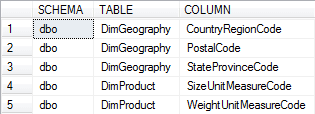
No comments:
Post a Comment
Note: only a member of this blog may post a comment.